How to save Twitter video?
The fastest and easiest way to save Twitter video is to copy a tweet link and paste it on the main page of our website ssstwitter.com
Twitter.com is a popular social network for public exchange of short text messages. It is the 12-th most visited website in the world which gained popularity for of its convenience. But its functionality is limited whenever you try to save videos from Twitter. There is no link for a video in a browser or in official apps .
SSS Twitter video downloader offers you the fastest way to save Twitter videos allowing to choose a format and quality. Download one video and see its usability.
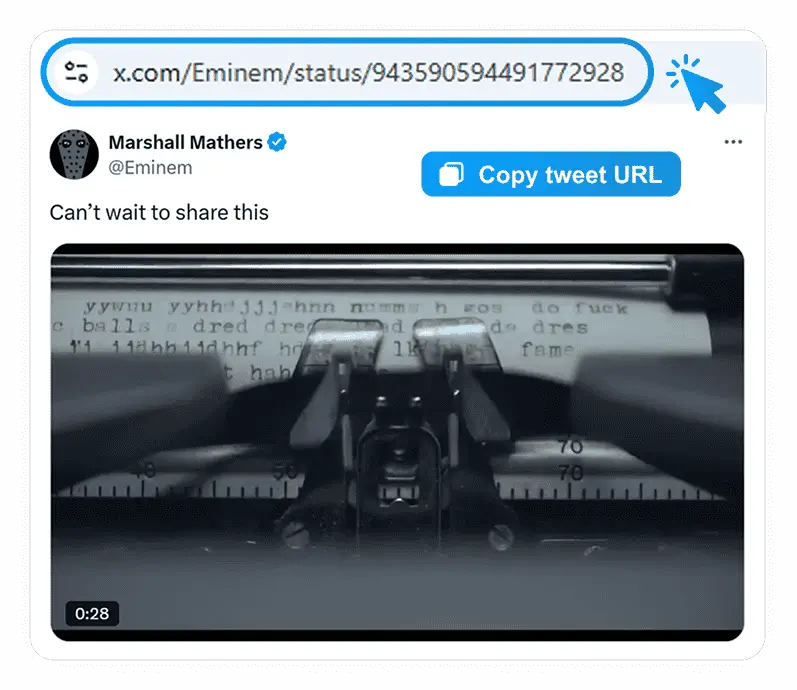
How to save Twitter video for free?
Copy a tweet link with a video, then paste the link on the main page of our website and press 'Download'. That's it!
Please, make sure that:
- You copy a full link from your browser;
- Your link contains tweet ID (numbers at the end);
- Your tweet contains a video, otherwise there is nothing to download.
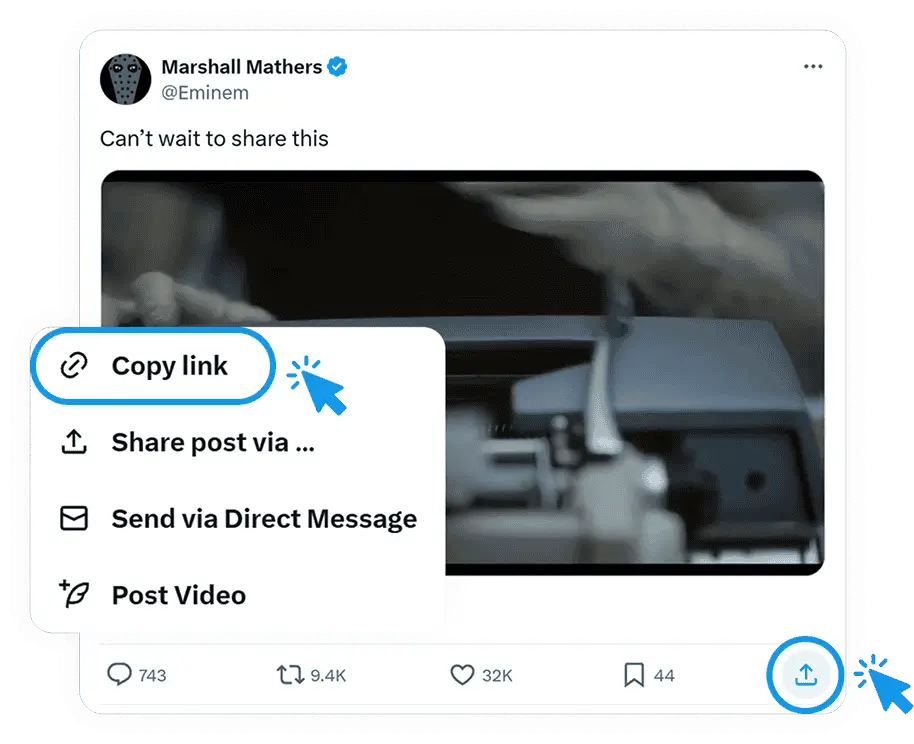
How save Twitter videos another way?
You can also copy a link address in a tweet dropdown menu next to the "Follow" button
To do that you should:
- Open a tweet that contains video;
- Press the arrow next to the "Follow" button (usually it is located in the top right corner of the tweet);
- Click "Copy link to tweet";
- Paste the link on the main page of our website.
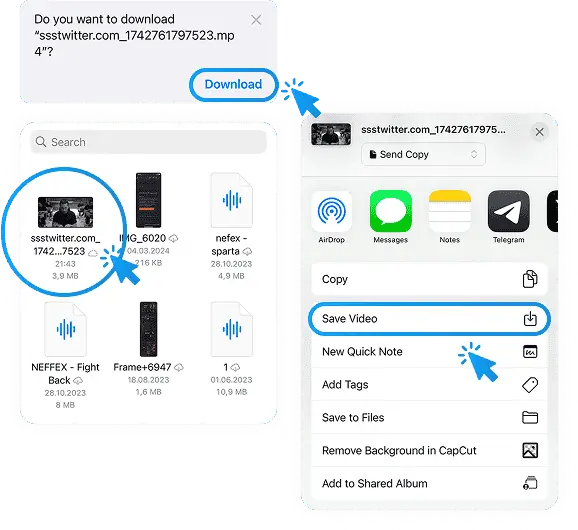
How to save Twitter videos on iPhone for free?
With the right tool, saving Twitter videos to your iPhone becomes much easier. Follow these simple steps:
- Visit the Twitter app and click on the video tweet that you want to download. Click on the share icon, and tap on “Copy Link”.
- Open Safari and go to sss Twitter video downloader website.
- Paste the copied link into the input field. Click on Download.
- Click on the download link and a new window will open where you will need to click on “Download video” button.
- Just head to the Files app > then Downloads, and you can use “Share > Save Video” to move it to your Photos as well.
