Our X Twitter Video Downloader website lets you easily download Twitter video to your device, whether on mobile or PC. Save them in full HD for free from public accounts. Download video from Twitter on iPhone or Android with our free tool. You can also download live Twitter streams and broadcasts with ease.
How our Twitter Downloader works?
Our online Twitter video downloader works in any browser on mobile or desktop. Follow the instructions below to download Twitter video and save it as MP4.
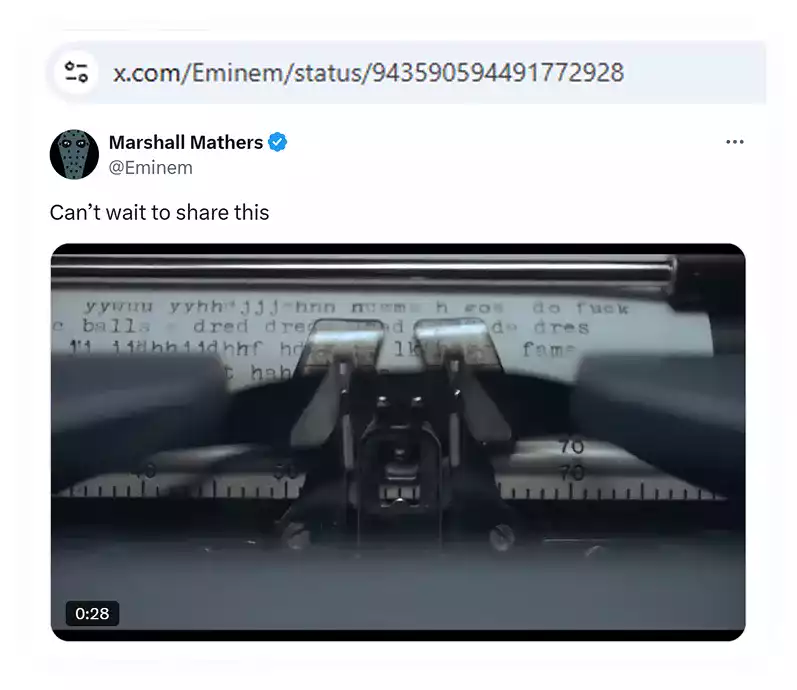
To download Twitter videos (X video downloader) online in HD, paste the tweet URL into our free X downloader website and press "Download". Ensure the tweet is public and contains a video. Use our tool to easily download videos from Twitter in just a few clicks, without browser extension or Twitter account. See the example below for a valid link format.
- You’re on a page displaying a single tweet;
- The page contains a video;
- Check the example below for reference.
Example of valid links:
https://x.com/Eminem/status/943590594491772928
Note! Our Twitter Video downloader website does not host copyrighted material and does not support unauthorized file sharing. All videos are directly stored from the Twitter CDN.
How to use the Twitter downloader app?
You can download twitter videos on android or from any device with a web browser using our X video downloader and Twitter live downloader, no matter your operating system (Windows, macOS, Linux, or others). The process is fast and free!
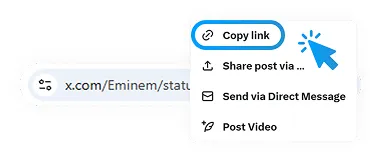
Copy tweet link
Find the X.com video you want to save using our X downloader or convert Twitter to MP4 and copy the link from the address bar. If you are in the official app, copy the link from the "Share" bar to copy the tweet link.

Paste into the input field
Open our free Twitter video downloader in a new tab and paste the tweet URL in the form on top of the page. Then click the "twitter video download" button on the right side of twitter downloader website to get the page with links to the video.
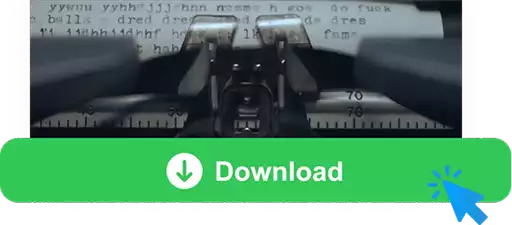
Download Twitter video
When you press on the "twitter video download" button, in a couple of seconds you will see a page with results. Then you can download video from Twitter (X video downloader) in different quality, including Twitter broadcast download options.
