sss Twitter video downloader hd tool allow you to save tweets to your device (mobile or PC) for free. You can download videos from Twitter in full hd with public account privacy settings.
Download Twitter videos quickly and in various qualities, from HD to lower resolutions, ensuring you always have access to the best video quality. Our downloader is optimized for speed, fetching downloadable links in about 2 seconds, depending on your internet connection.
How to Download Twitter videos online?
Experience a streamlined process to download videos from Twitter with our sss Twitter video saver. Unlike traditional methods that involve cumbersome copying and pasting, our service provides a seamless experience across all devices—PC, Android, or iOS. Follow these simple steps to save your favorite Twitter videos and convert them into MP4:
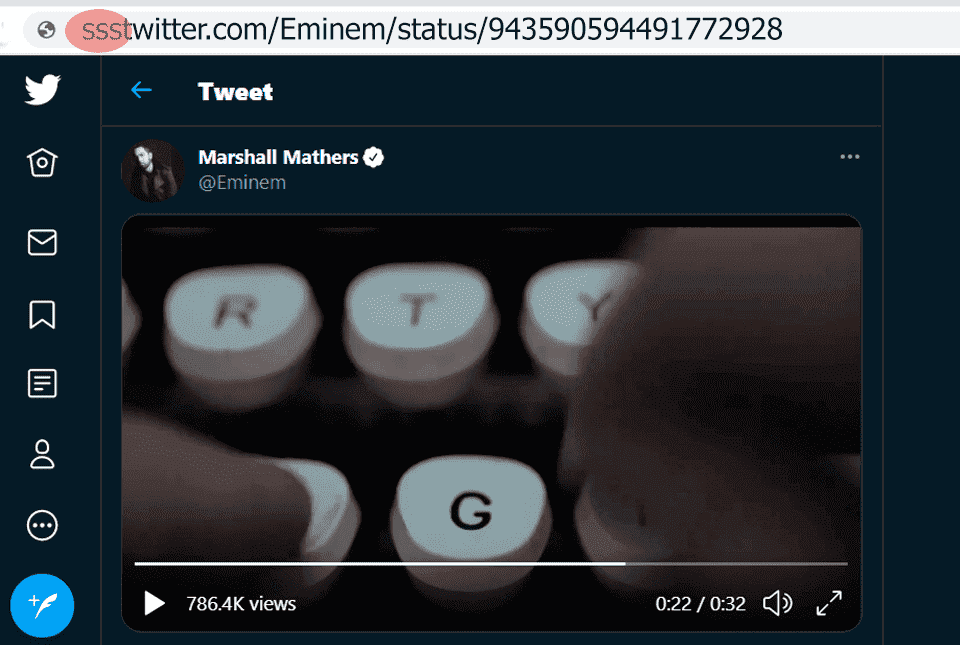
Simply paste the link in the input field and then press the "ENTER" button to save the video!
Please, make sure that:
- You are on the page, which displays a single tweet;
- This page contains a video;
- See an example below.
These are original links:
https://twitter.com/Eminem/status/943590594491772928
https://mobile.twitter.com/Eminem/status/943590594491772928
Note! sss Twitter video saver does not contain copyrighted material and does not support unauthorized file sharing, all videos are stored directly from the Twitter CDN.
How to use the Twitter downloader app?
You can start the download video from Twitter process via our website on any device with an installed browser and with any OS (Windows 7, 10, Mac, Linux, Ubuntu etc). Compared with browser extension, downloading via our website is easy, the only difference is that you need to do one additional step. See all info below.
Copy tweet URL
Navigate to the Twitter video you wish to download, tap on 'Share', and then 'Copy link'.
Paste into the input field
Visit our website, paste the tweet URL into the designated field, and hit the 'Download from Twitter' button to access the video links.
Save the Video
Choose from multiple quality options and download the Twitter video without hassle.